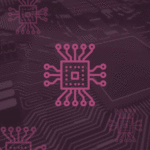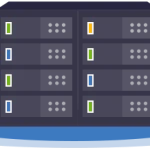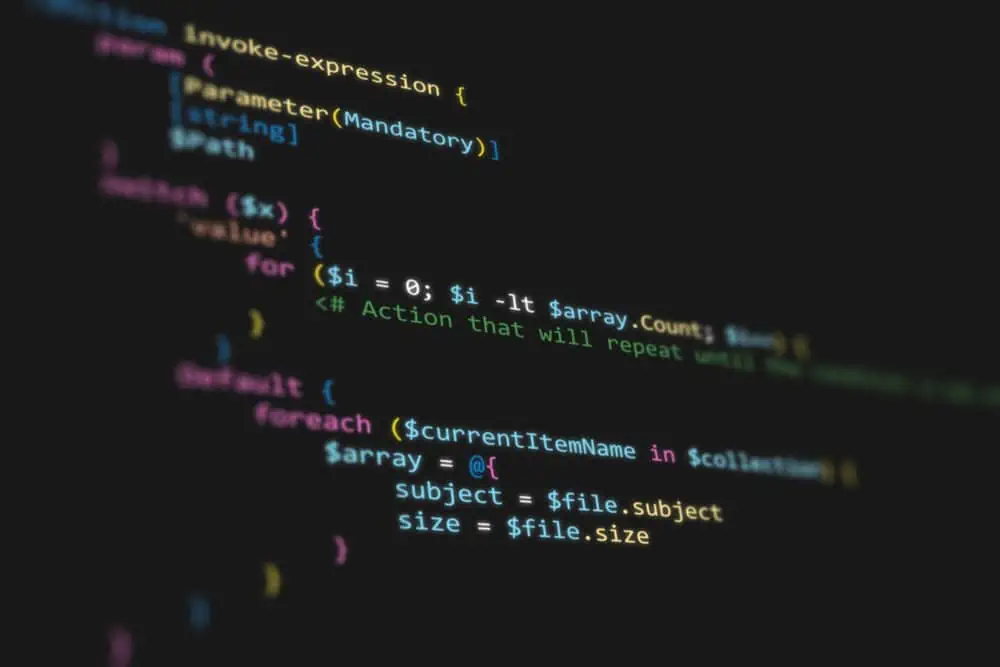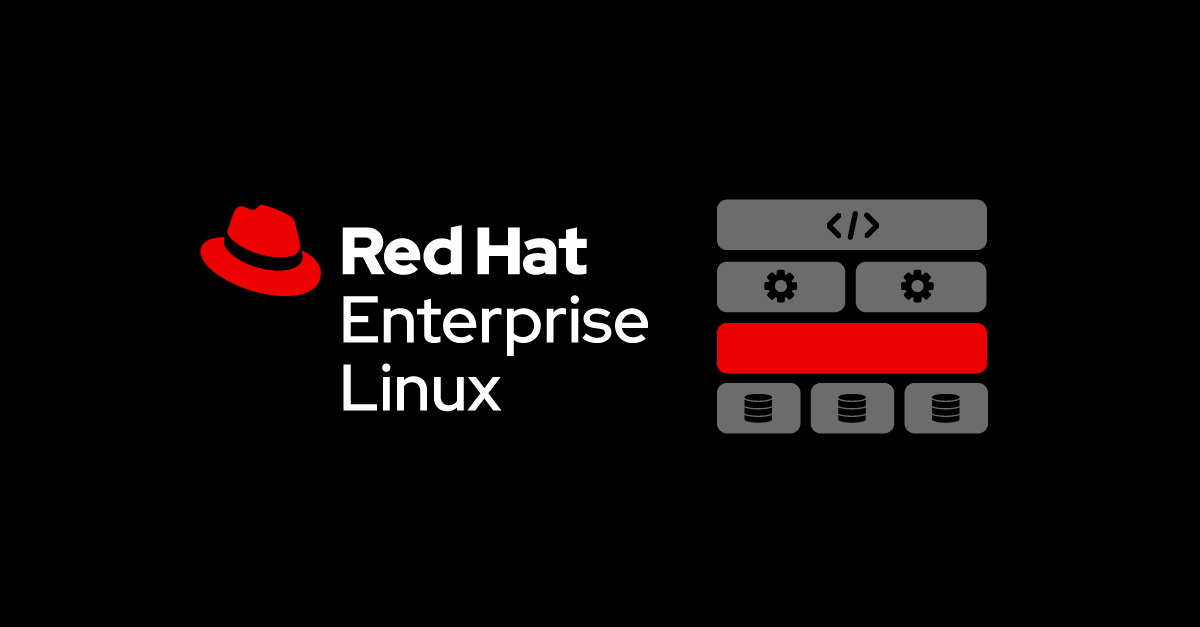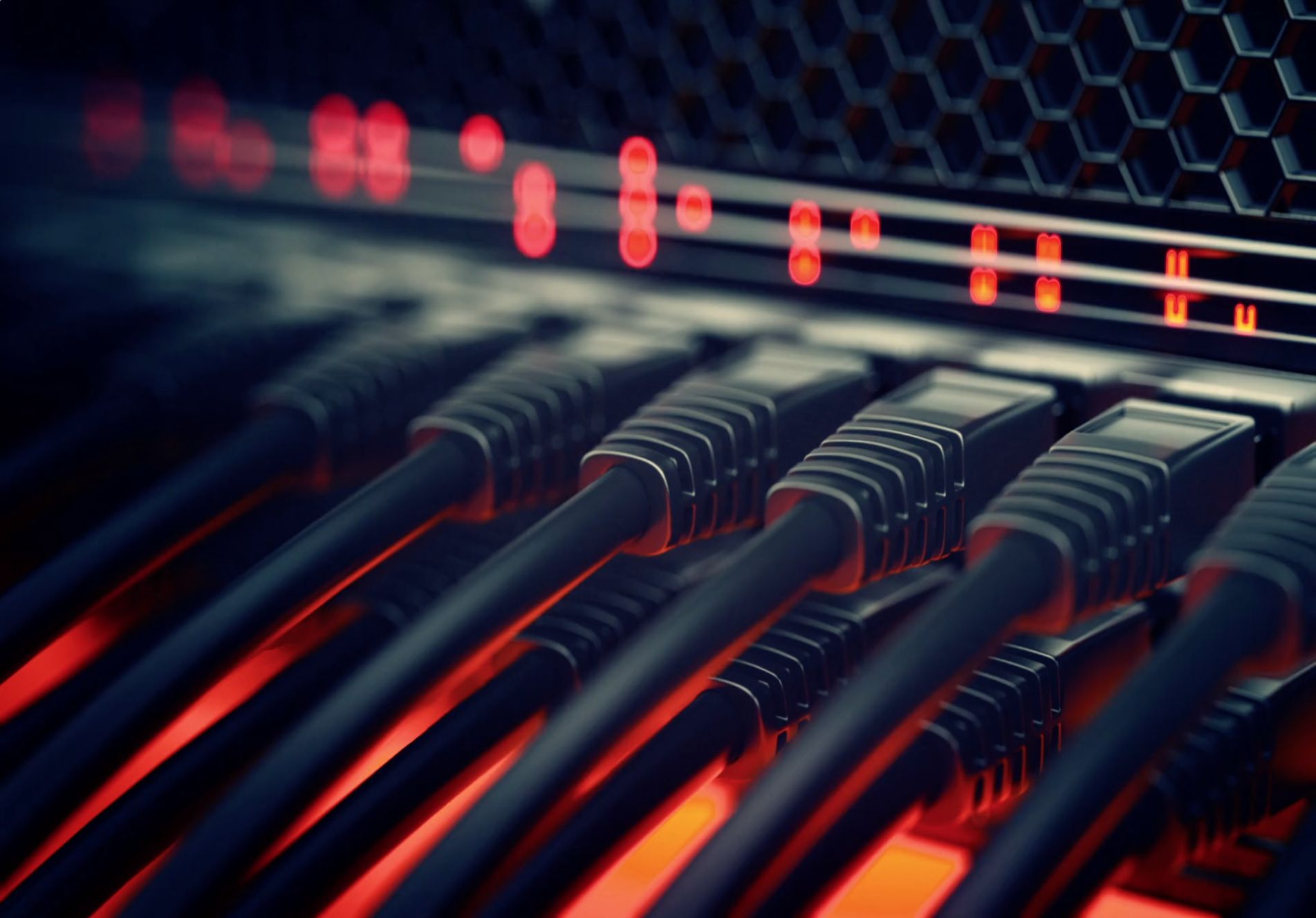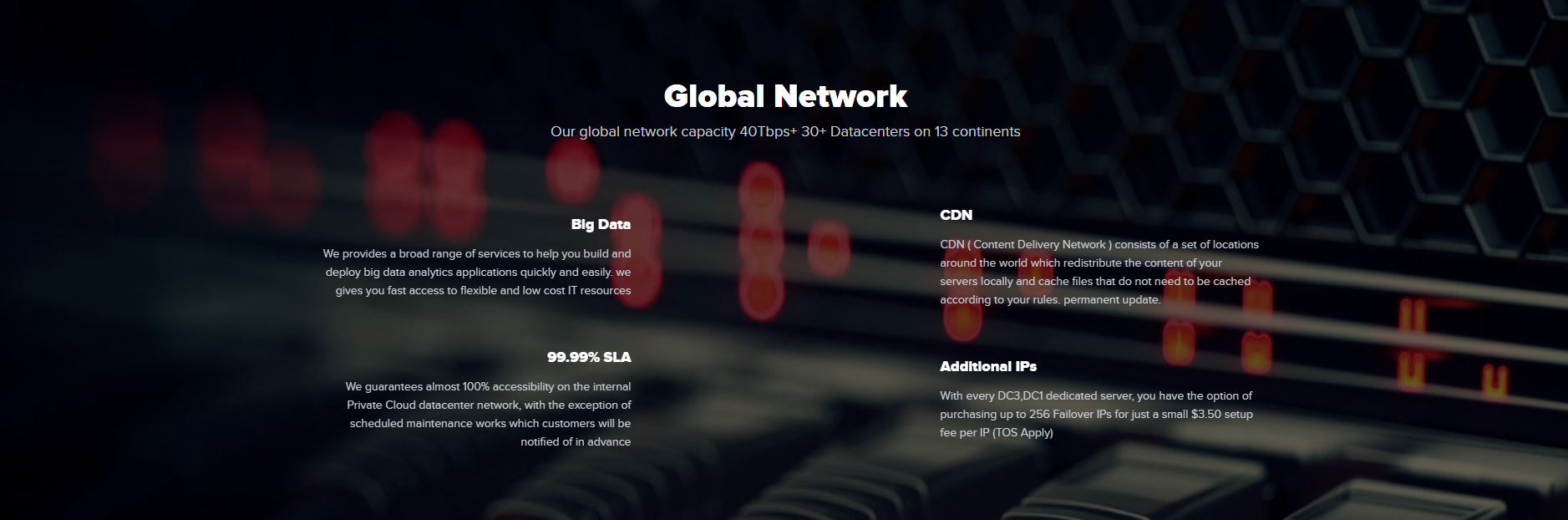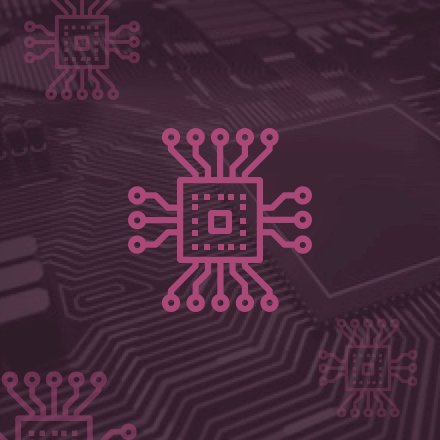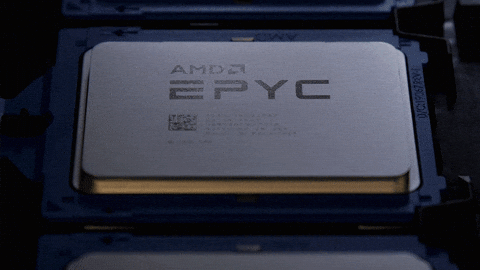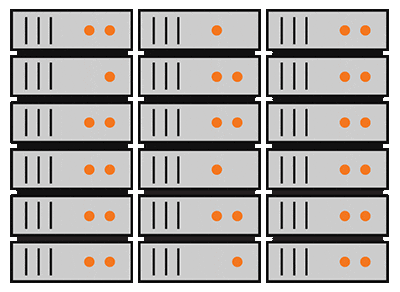Posted inDiscover
How to Install ZPanel: A Detailed Guide for Beginners
ZPanel provides an open-source server control panel. It simplifies your web hosting management. It offers a wide range of features that make server administration and managing virtual servers very efficient. This article provides a step-by-step ZPanel Install guide. Our goal is to succinctly provide you with all the information you need to get started. We