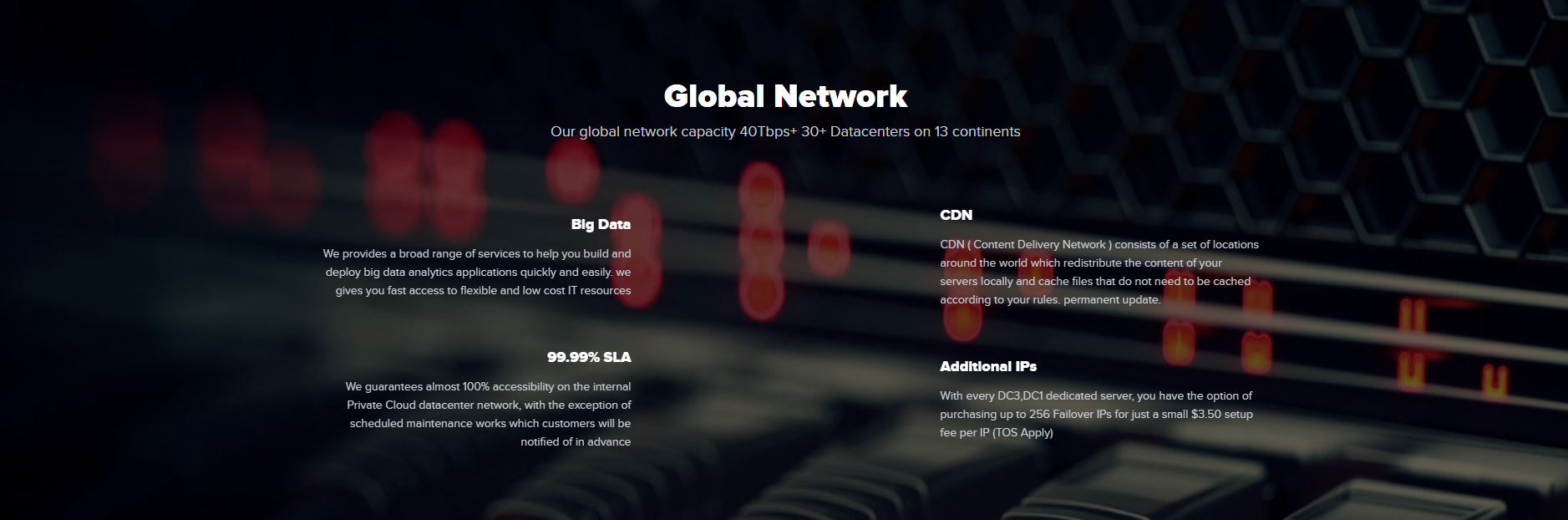Posted inDedicated servers
The Linux File Command: How to Use It to Determine a File Type – Fog Hosting Blog
Introduction In your journey with Linux, understanding the nature of files on your system is crucial. It does not matter if you are an administrator managing servers or a developer working on various projects, knowing how to determine a file’s type can save you time and prevent errors. The Linux file command is an invaluable