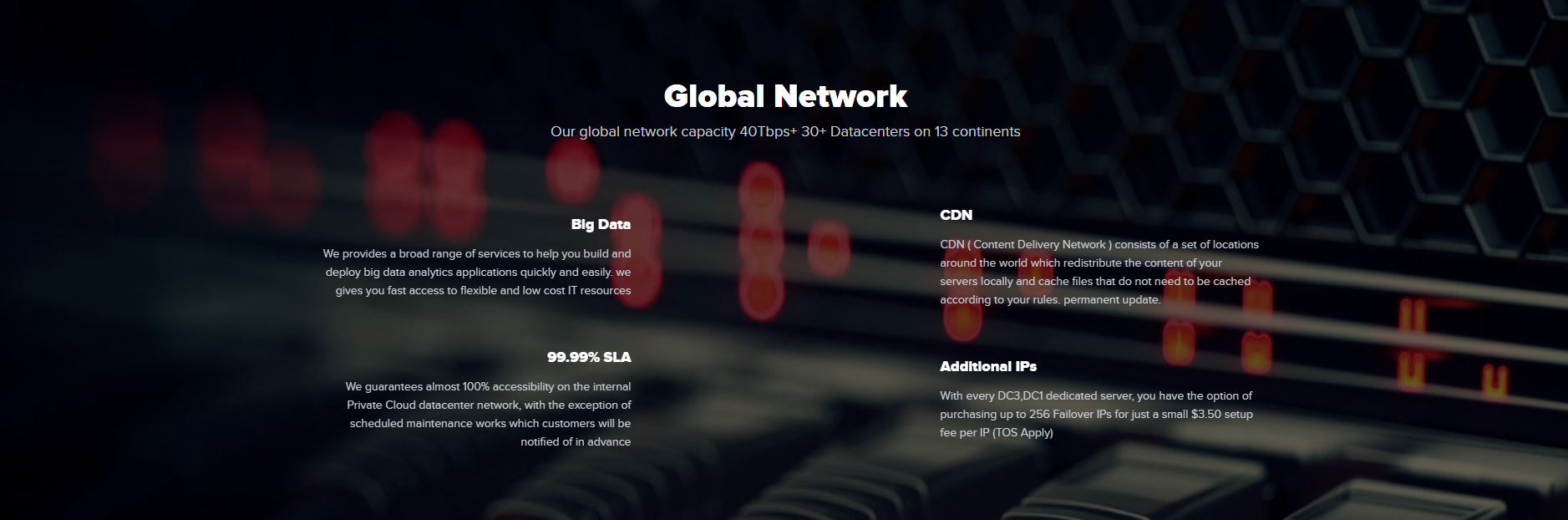Posted inDedicated servers
Public vs. Private IP Addresses: Key Differences You Should Know
Introduction People don’t often think about the importance of both private vs public IP addresses, two fundamental components of your device’s existence. It’s more crucial nowadays to learn how your device’s IP address could compromise who you are on the internet, ultimately, as the number of staff members working from home has greatly increased and