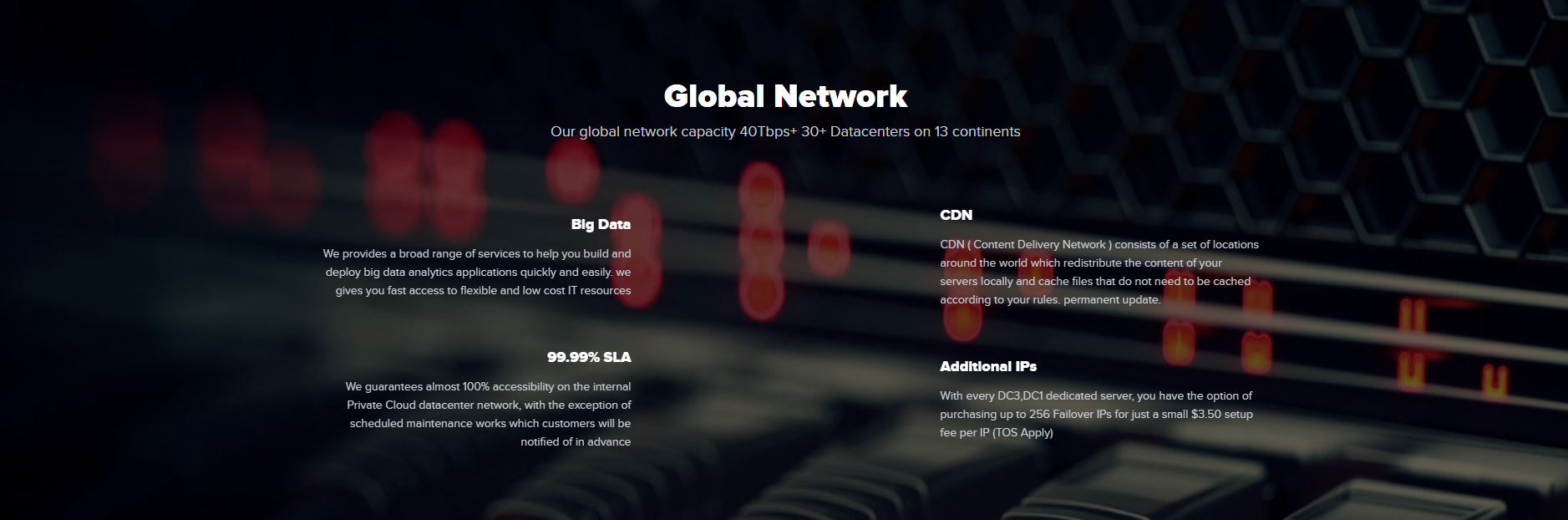Posted inDedicated servers
How to find a Word in Vim or Vi Text Editor
Introduction When working with large files in the Vim or Vi text editor, efficient navigation and editing are crucial. Whether you need to locate specific lines of code, search for text strings, or make changes across your document, mastering the search functionalities in Vim/vi can significantly enhance your productivity. This guide will help you understand